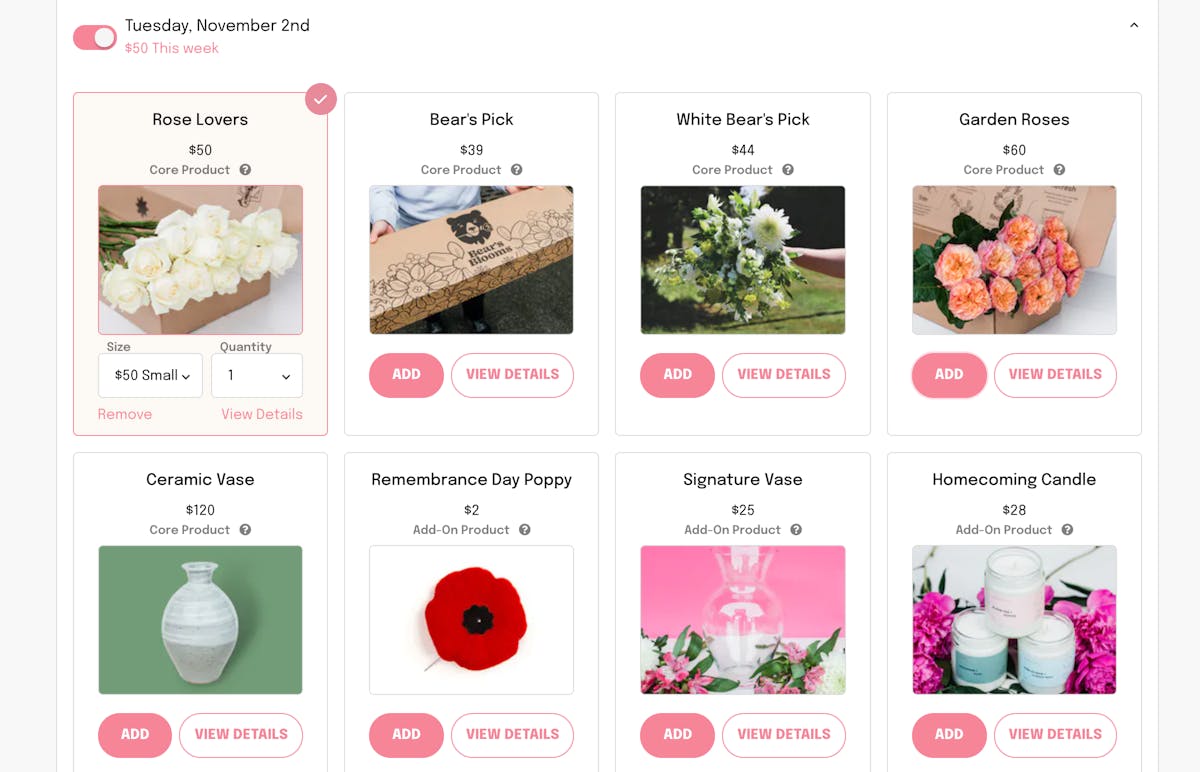Sending a gift through your Bear's Blooms account is as easy as sending flowers gets! Scroll down to learn how.
How to Send a Gift
1. Start by navigating to your 'Manage Addresses' page
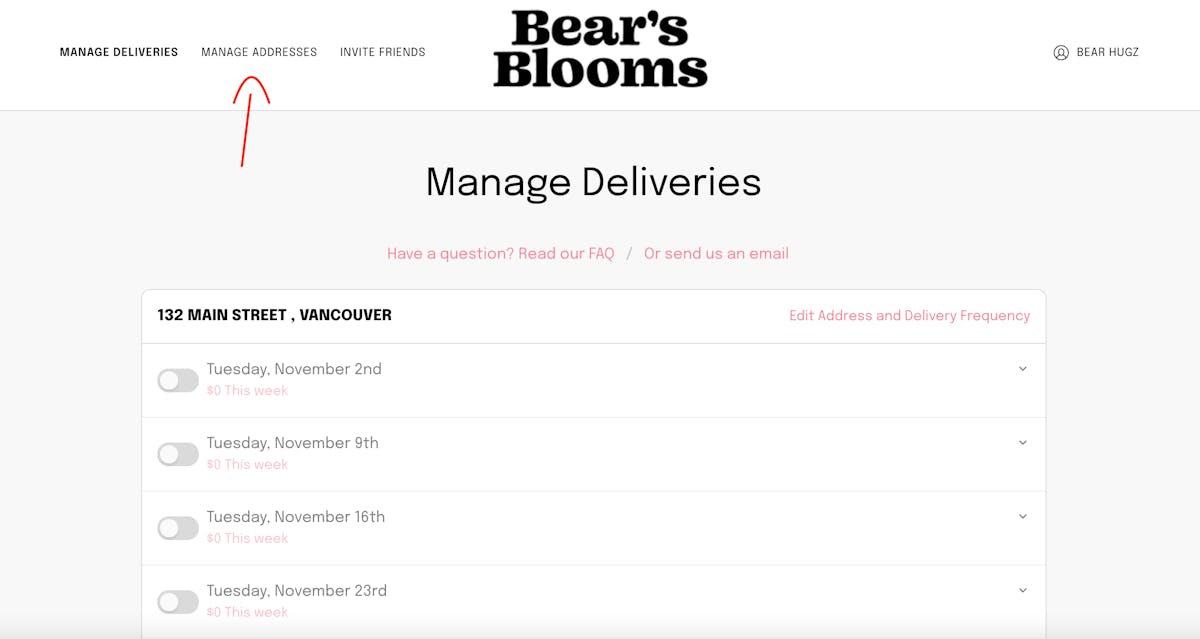
2. Click 'Add A New Address'
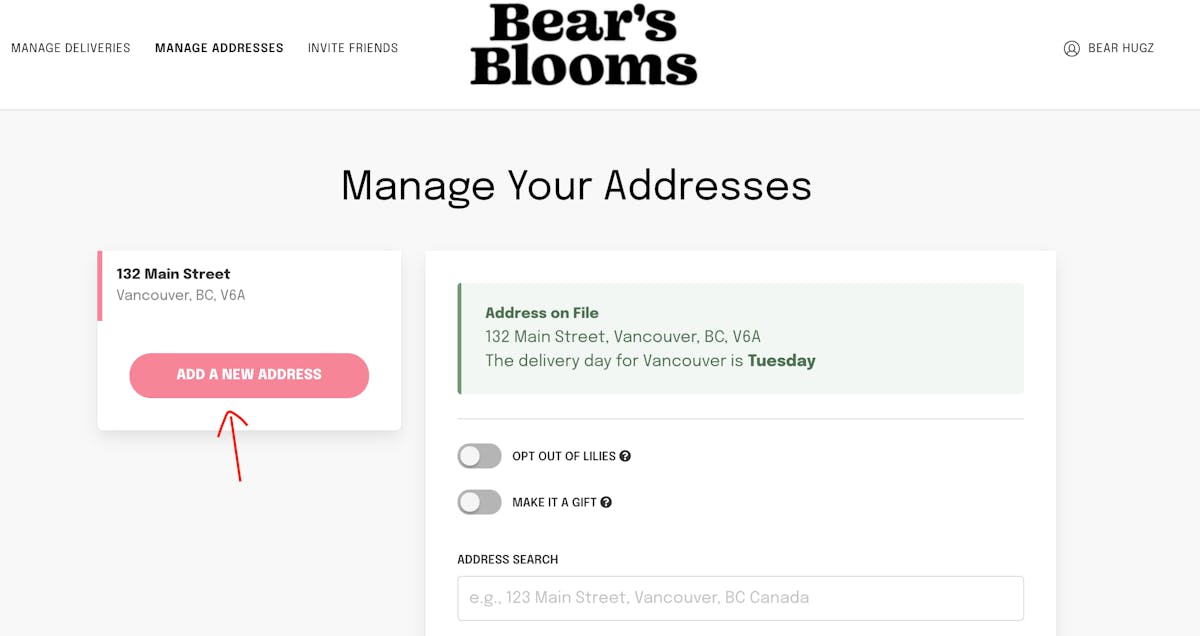
3. Select 'Make This a Gift'. This will allow you to put in your recipients e-mail address and set a termination date.
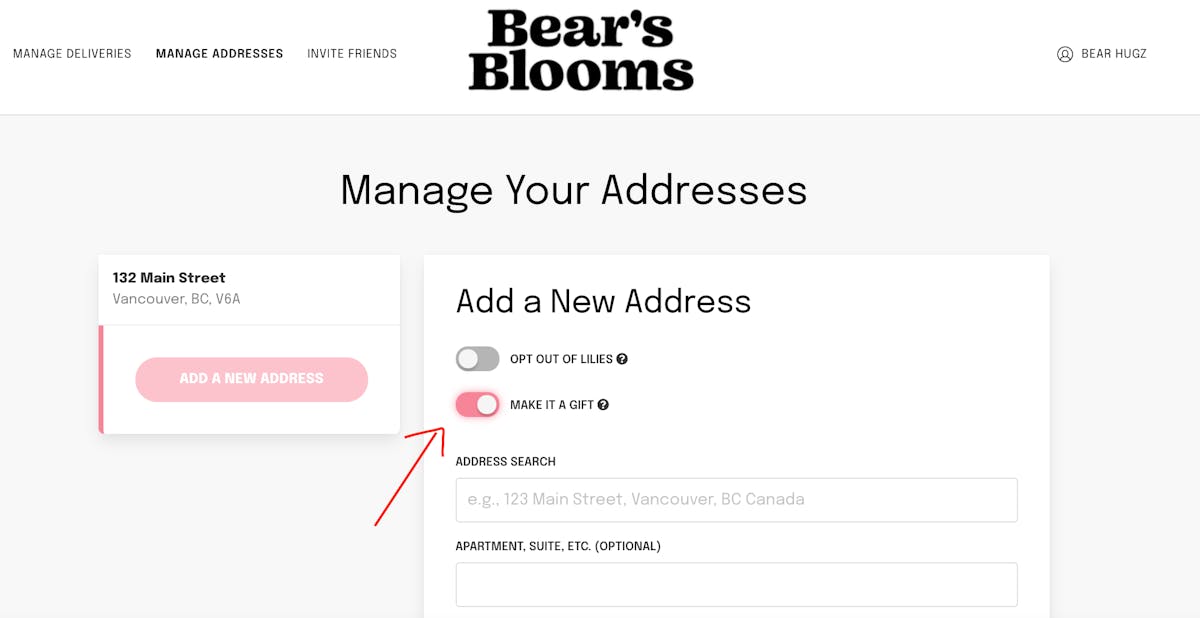
4. Phone numbers in the delivery notes really help our delivery team!
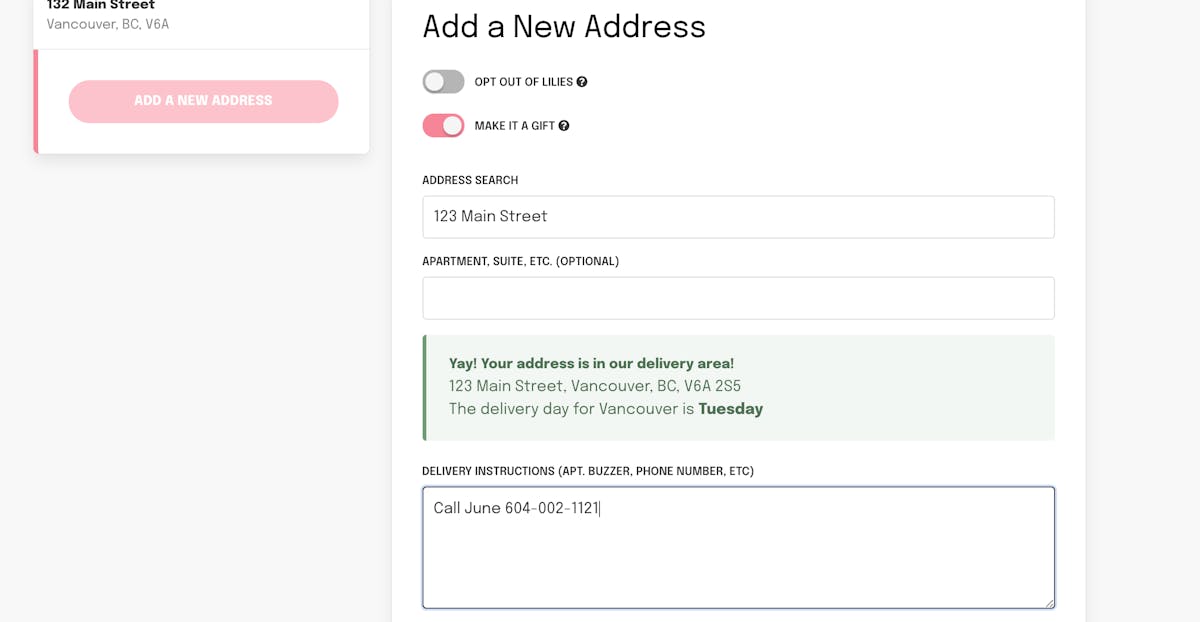
5. Enter your recipients e-mail address. We use their e-mail address to let them know the flowers are on the way and to deliver your gift message. If they need to reschedule their delivery they can do so directly with us. Please note: gift messages are only included in this email and a physical copy is not included in the box.
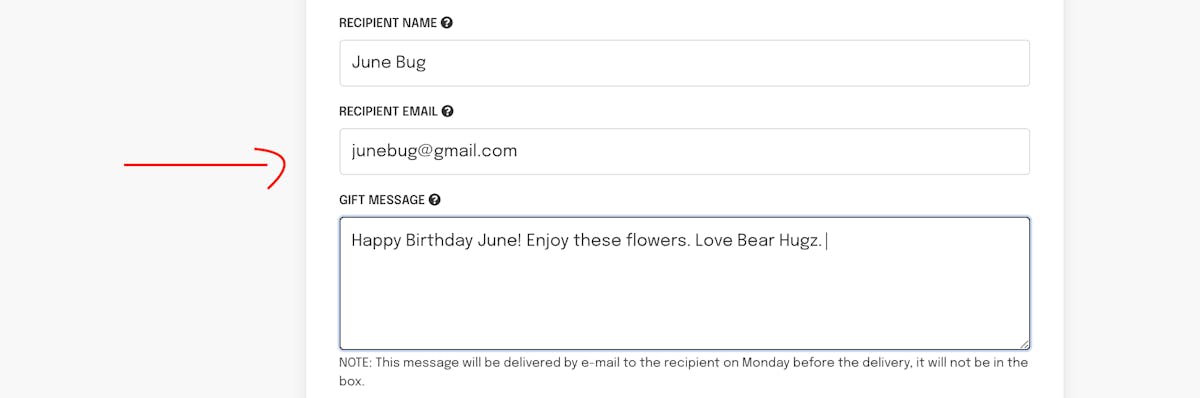
6. If you'd like to set a specific end date for the deliveries you can do so here. To make it a one-time gift, simply set a termination date for after their delivery. If it's set as a one time gift, don't worry about the 'frequency' question and just leave it as the default, the deliveries will terminate at your set termination date.
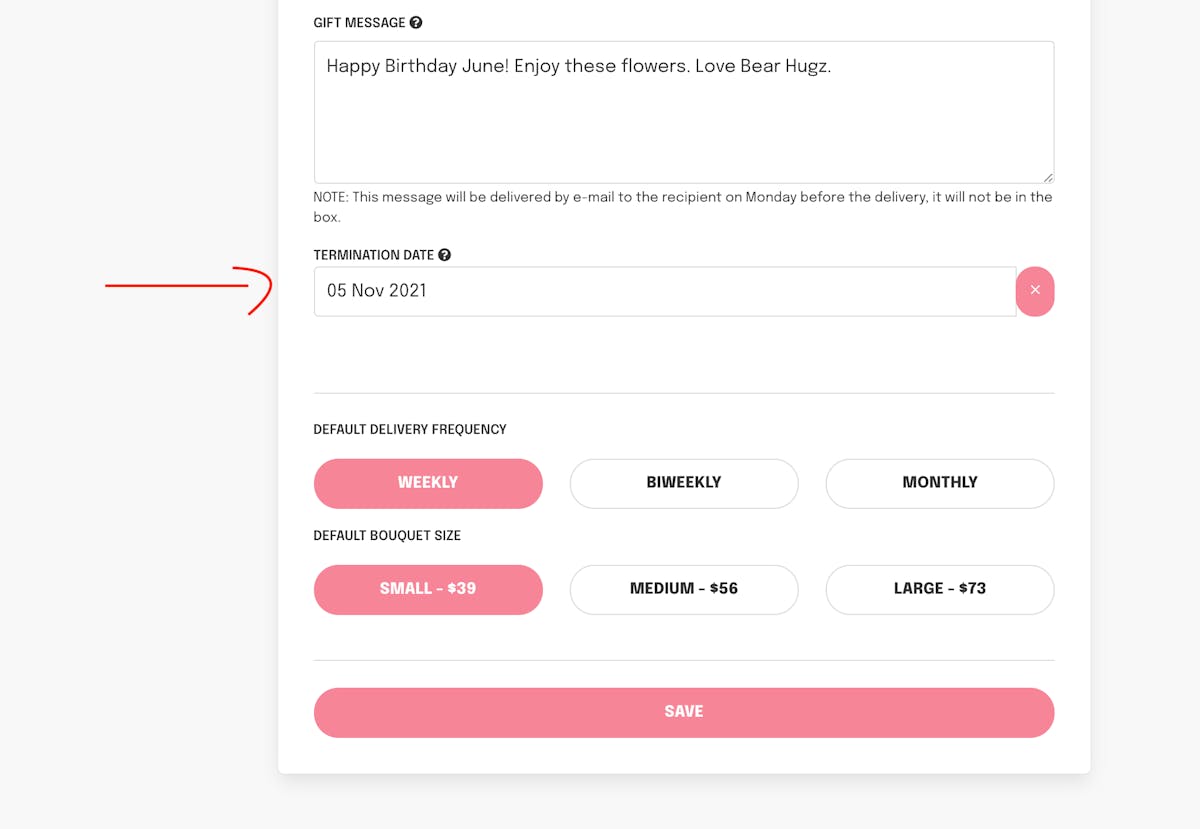
7. Navigate back to the 'Manage Deliveries' to manage the scheduled deliveries for your new gift address. You can collapse or expand the products by clicking the arrow at the right of each date.
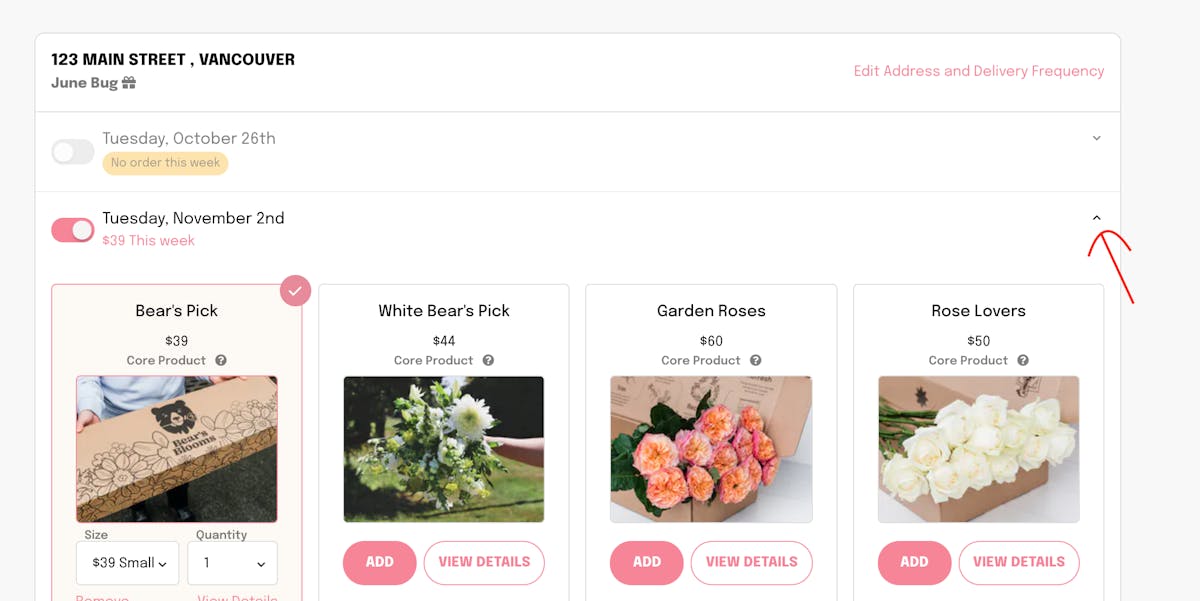
8. When collapsed you can see that this example is a one time delivery, terminating after the delivery on November 2nd.
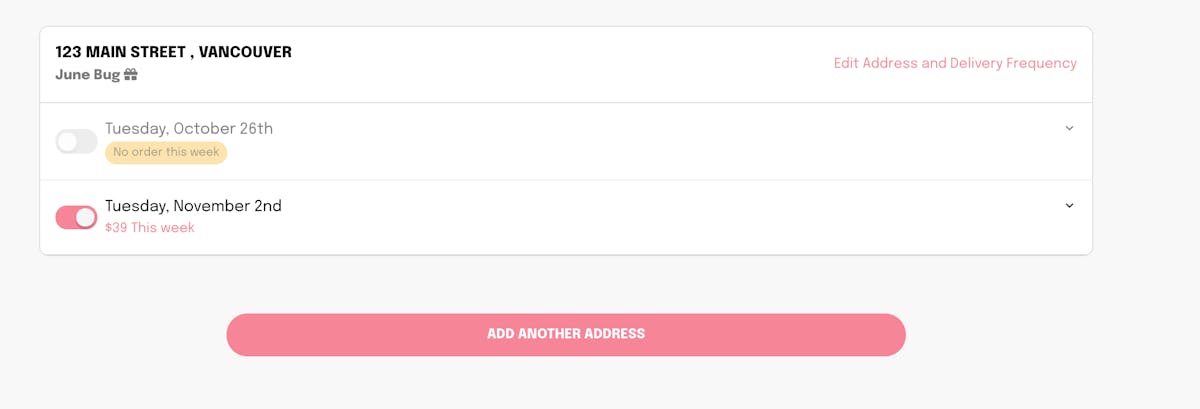
9. If you'd like to send one of our feature bouquets instead of the Bear's Pick, first start by removing the Bear's Pick from your cart.
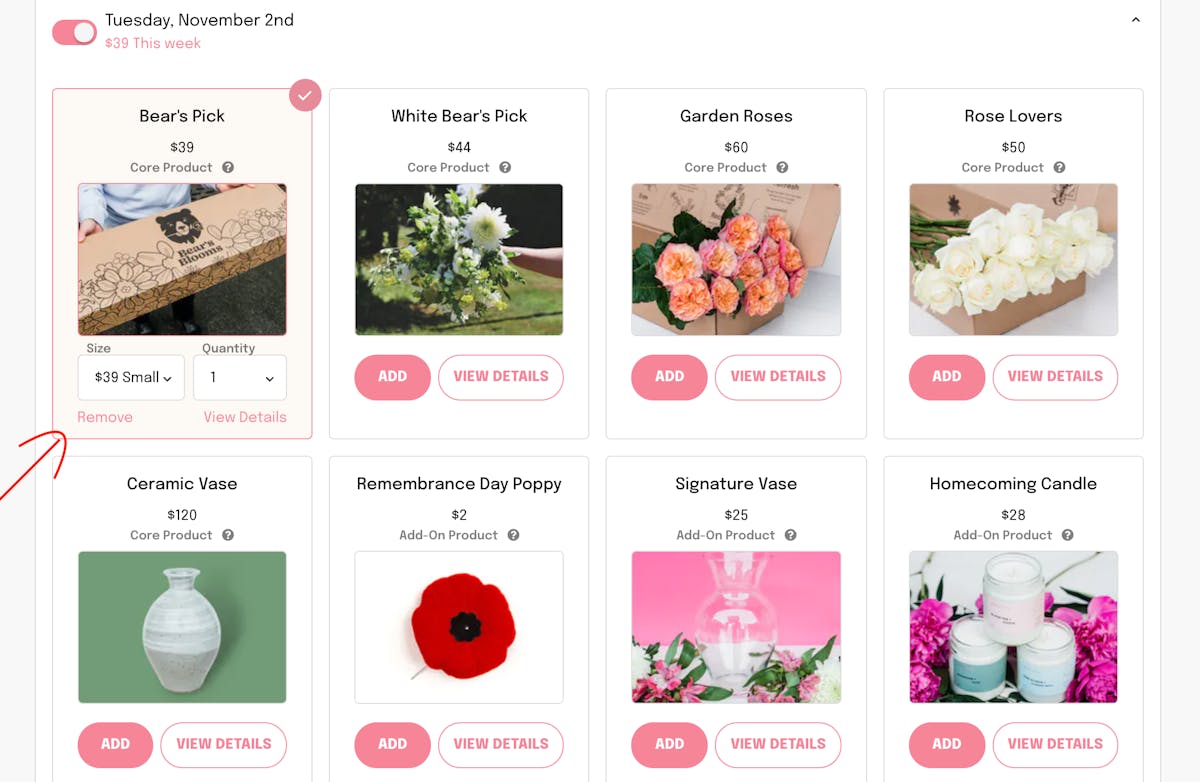
10. Then click 'Add' on whichever product you'd like to send.
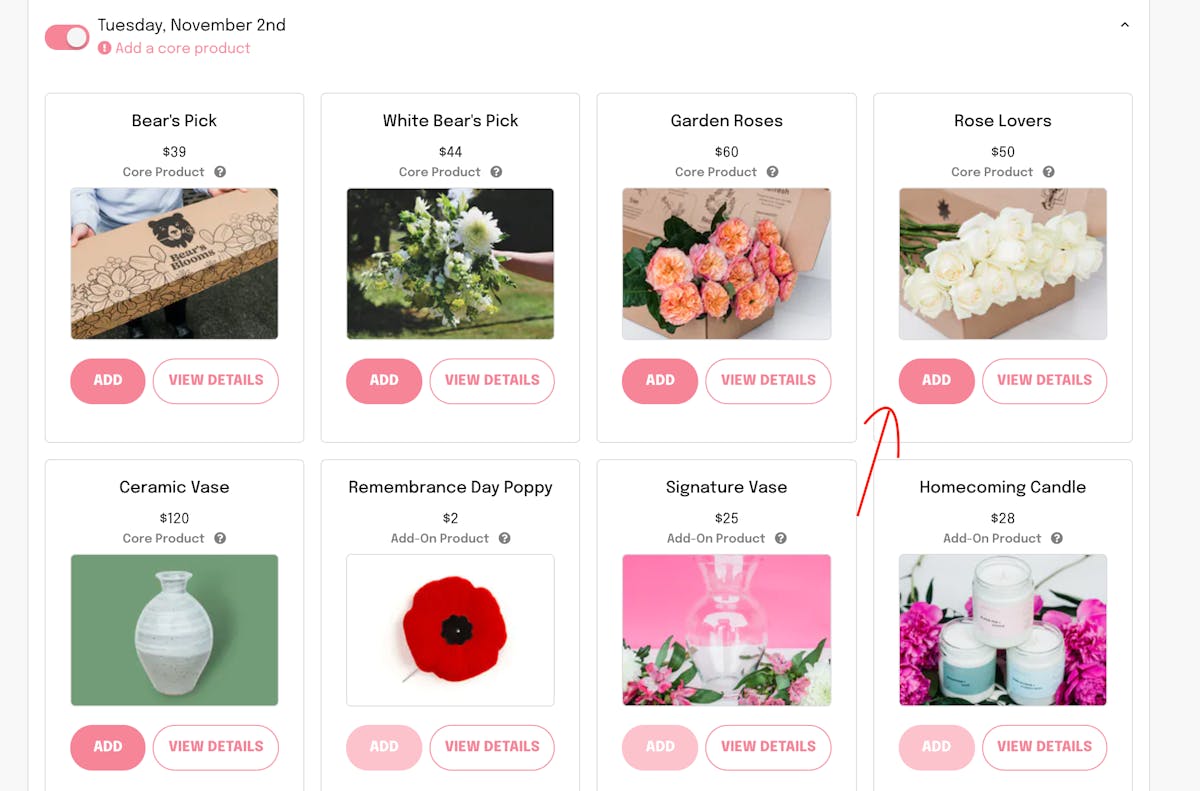
11. The final screen of a one-time delivery of a Rose Lovers box set for November 2nd. You did it!