We've always wanted to make sending our boxes of flowers as a gift as easy as possible. Especially for our existing Bear's Blooms account holders. Now with our new additions to the manage deliveries page, sending beautiful boxes of flowers to your friends and family in Vancouver could not be easier. We'll walk you through the steps below...
NEW FEATURE: Gifting Flowers with Finite Subscription Length
1. Create a new address or edit an existing address and make it a gift
When you create a new address or edit an existing address via the manage deliveries page you have the option of creating a gift address. We've outlined the easy steps below with a small explanation for each step!
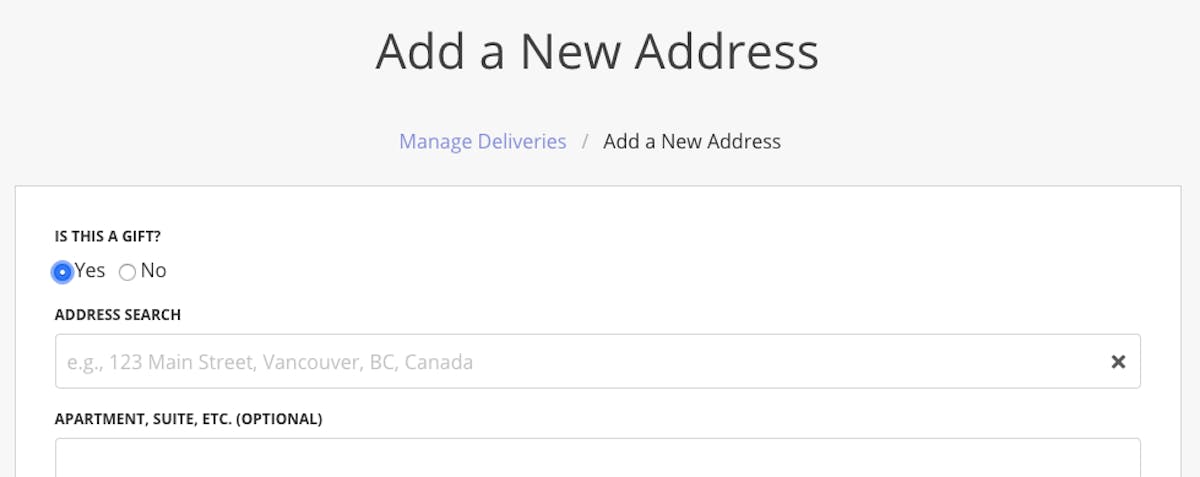
Select "yes" to make this address a gift
Once you've made the address a gift new fields will become available for you to customize the recipient name, recipient email address, gift message and termination date.
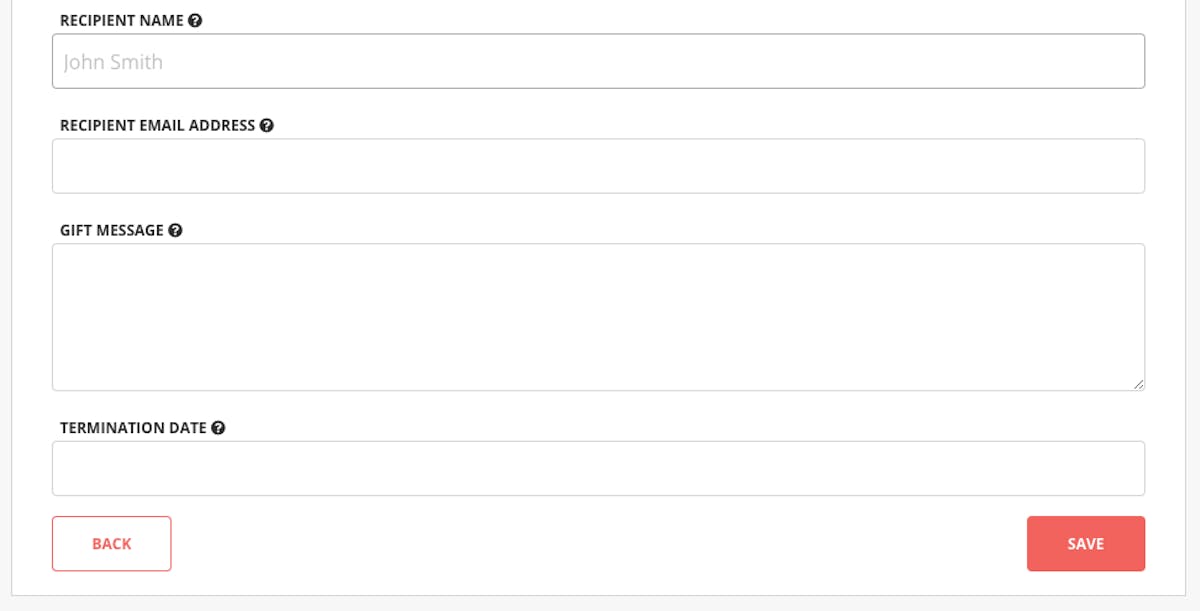
New fields to personalize your gift
2. Add a Recipient Name
This tells our delivery drivers who the delivery is for. It also gets printed on the box label when your gift goes out for delivery so that your beautiful gift of flowers end up in the right hands.
3. Add a Recipient Email Address
We need the recipients email address so that we can let them know that they have received a gift and that their flowers are on the way! We send them a notification email to let them know which day to expect their flowers and we also attach your personal gift message to the email so they know who it's from.
4. Add a Gift Message
This is your time to shine! Add your personal gift message that is included in the the notification email to your gift recipient.
5. Set the Termination Date
We're super excited to offer you the ability to create a finite subscription for gifting. So if you'd like to send your neighbour flowers once a month for 3 months, or biweekly for 2 months set the termination date and your gift will expire after the termination date is reached.
Once you've saved the gift, you will be returned to the manage deliveries page where you can set the gifts custom schedule or default delivery frequency. Your new gift will have a gift icon to indicate that it is a gift.
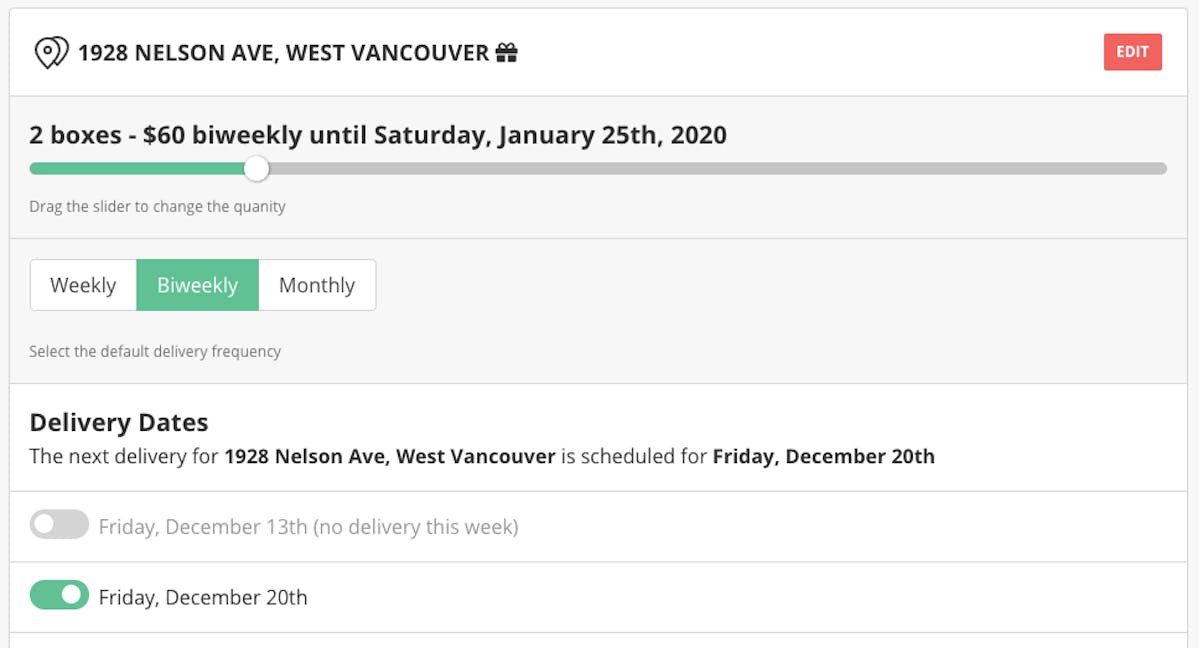
If you have any questions please reach us at support@bearsblooms.com and we'll be more than happy to help!